The manual is organized in three levels: Main Page, Section, and Body of Specific Instruction
 The Main Page:
The Main Page:
Main Page shown here lists the content arranged by organ system, each of which is a hyperlink to the related Section page. A mouse click or touch on a hyperlink navigates the user to the section page.
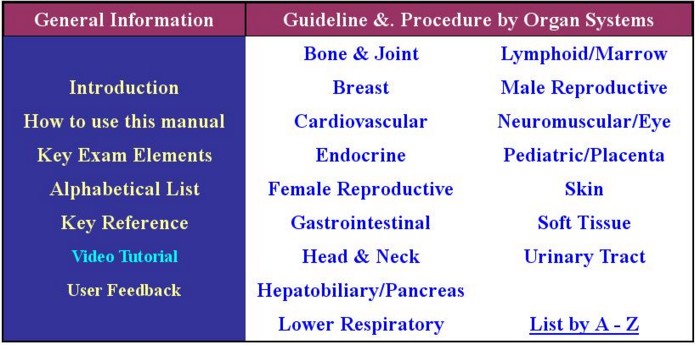
 Section Page:
Section Page:
The Section Page shown here lists commonly encountered surgical specimens of the specified organ system. Again, each one is hyperlinked to the Body of Specific Instruction page. A mouse click or screen touch on the hyperlink brings up the related body of instructive information for each type of specimen (see next paragraph below).
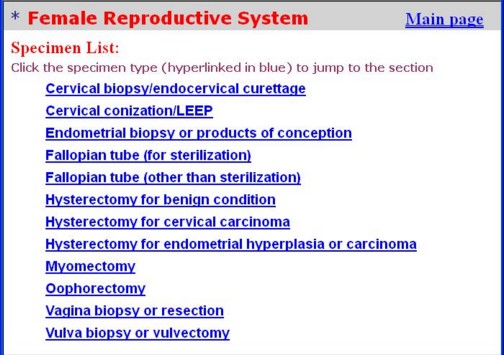
 Body of Specific Instruction:
Body of Specific Instruction:
The body of the grossing manual contains the main instructive information for specimen examination. The instructive information is organized into three subsections (paragraphs):
- Guideline and principle for grossing the specimen.
- Diagram that gives graphic depiction(s) about how to handle the specimen.
- Dictation template that can be used as an example for gross description.
The heading of each sub-sections contains an embedded function -- a mouse click or screen touch will expand or collapse its content.
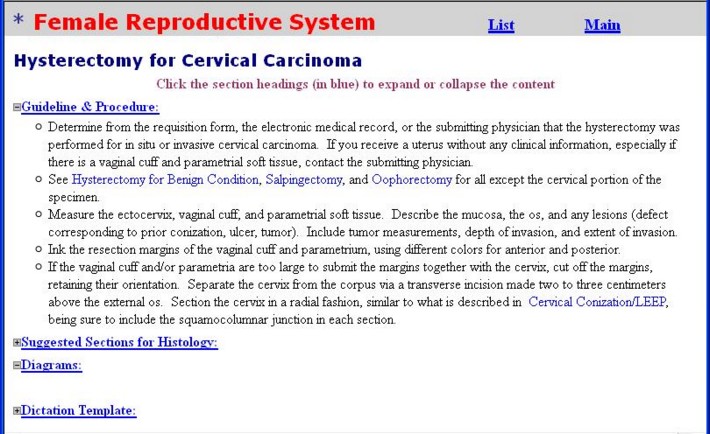
To greatly facilitate the search for grossing instruction at the cutting bench, this manual should to be used together with a Touch Screen. It takes 3 screen touches (or mouse clicks) or < 10 seconds to reach any intended graphic or text information. There are three different ways to find intended information:
Use the Main Page content grid / table:
- Go to the Main Page: touch (or click) Main Page anywhere in the manual.
- Find the type of specimen: touch (or click) the organ system on the Main Page content grid / table to which your specimen belongs.
- Select desired specimen type: touch (or click) a specific specimen type of interest from section page list
- View specific instructions: touch (or click) Guideline/Procedure, Diagram, or Dictation Template.
Use the list on the left content panel to find desired information
- To find the type of specimen: touch (or click) the organ system on the Content list on the left panel.
- To view specific instructions: touch (or click) Guideline/Procedure, Diagram, or Dictation Template.
Use "Search" function of the manual:
- Go to the "Search" mode: touch (or click) the "Search" tab on left panel.
- Perform search: enter search keywords in the field following the on-screen instruction.
- Select desired specimen type: touch (or click) a specific specimen type of interest from search hit list
- View specific instructions: touch (or click) Guideline/Procedure, Diagram, or Dictation Template.
 How is the manual organized? -- Architecture of the manual:
How is the manual organized? -- Architecture of the manual:
 How to find intended information? -- Navigation through the manual:
How to find intended information? -- Navigation through the manual: The Main Page
The Main Page